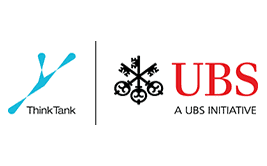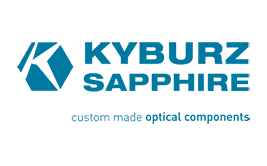This is how it works:
- Place an unsubscribe link clearly and legibly at the bottom of the email
- There must be an imprint in the e-mail (e.g. required by law in DE)
- The sender address must be an active and retrievable e-mail address.
- The width of the e-mail template should be between 600 and 700 pixels. The optimum is usually 600 pixels.
- Design the e-mail so that it can also be read without images if the images are blocked or not downloaded by the e-mail clients.
- Always enter an alternative text for images if images are blocked by the email client. Also make sure that the file size is small, as the mail client (e.g. Outlook) has to download the images in a separate step. Give all images a fixed width and height.
- Keep the layout clear (not over the whole page, keep spacing).
- Do not use background graphics; some e-mail clients (such as Outlook 2007) have problems displaying these graphics.
- Personalize your e-mail with the placeholders (e.g. first name, last name, etc.) using the wizard/editor.
- Do not copy text from Microsoft Word using the normal copy function of your operating system, but use the Word paste function in the editor, as otherwise the formatting information from Word will be copied into the source code, which can lead to errors. It is best to first paste the text from Word into a neutral text file and then copy the text from this file so as not to insert any formatting information from Word into the mailing. Do not copy complete tables from Word or Excel.
- Avoid the use of safe spaces. Some email clients display these incorrectly or not at all (e.g. Lotus Notes).
- If you work with our wizard, you can design your mailing modularly, i.e. insert separate elements for the respective articles. These can then be moved one below the other and, if necessary, deleted and adapted again.
- Do not use <title></title> tags, as these are automatically ignored or overwritten.
- Use HTML tables (TABLES) for formatting, not DIV tags. However, avoid ROWSPANs. Also important: Do not set the width of a table in the <table> tag, but on the <TD> (cells). Do not define these widths via CSS either.
- Do not specify a percentage height.
- Stylesheets / CSS definitions must be defined inline in the HTML layout: <style type=”text/css”>…. </style>, as external CSS links usually lead to problems.
- Use short links if possible, otherwise the width of the layout can be squeezed out.
- Do not use FLOAT positioning, e.g. for images, but work with display: block for images next to each other.
- Keep image names as simple as possible, no long images such as hintergrundbild_1920x1024_pixel.jpg – this leads to display errors. Also do not use spaces or special characters in image file names!