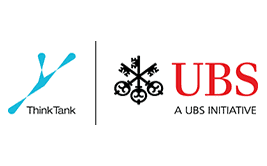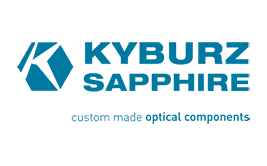How easy it is to migrate your Magento store …
- Back up old Magento store files (e.g. download via FTP) – all folders / subfolders
- Save old DB status (e.g. via phpMyAdmin database backup)
- Set up new DB on target hosting
- Assign new DB user to the newly created DB
- Restore the old DB status to the empty new DB
- Customize the settings in the Magento files. Easiest way: Search all files for the old DB name): Now a Search ‘n Replace for the old DB name -> new DB name, the same for DB username and DB password.
- Upload the Magento store files
- Adjust the DB table “core_config_data” if the domain for the Magento store has also changed, replace all old URLs in the VALUE column with the new URL
- Finished